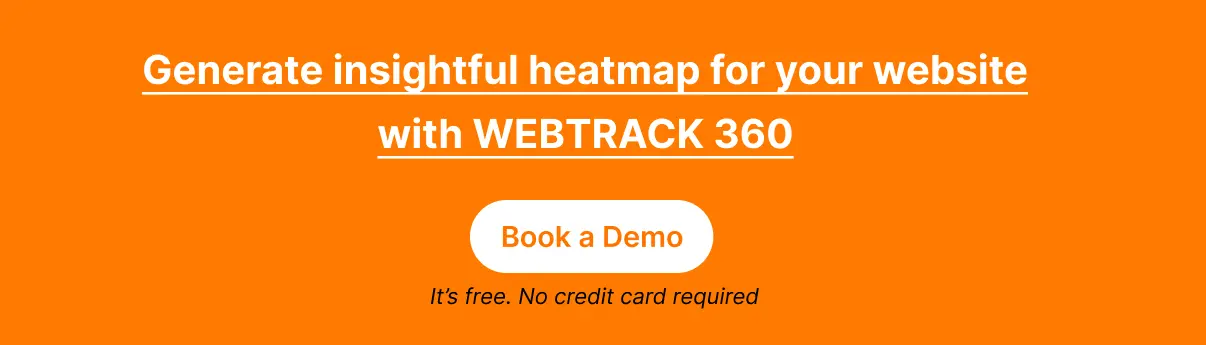What Are Rage Clicks? How to Analyze and Improve UX?
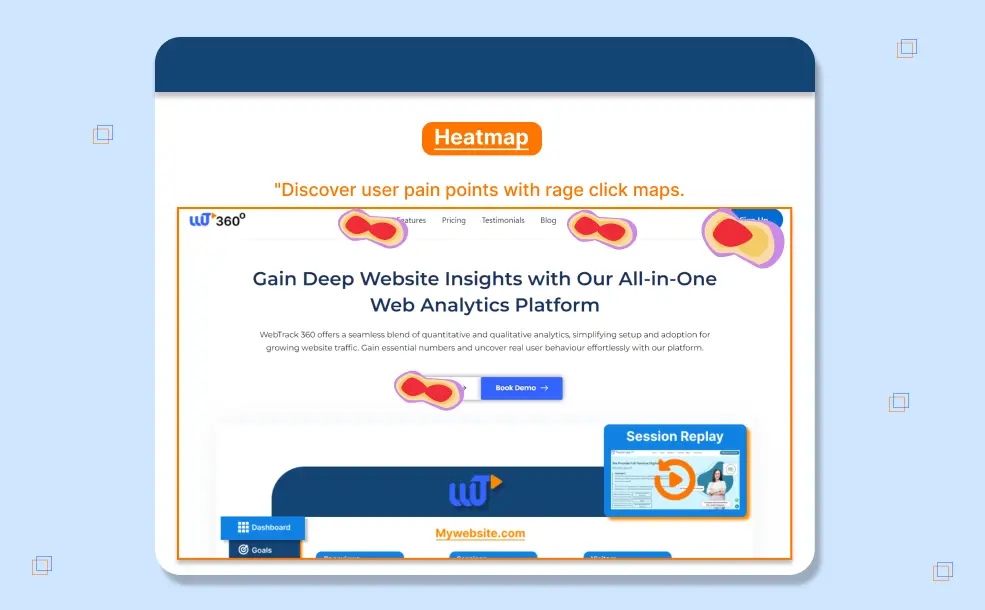
In the world of website analytics, understanding user behavior is crucial for optimizing user experience (UX). One intriguing aspect of user behavior is the phenomenon known as “rage clicks.” Rage clicks occur when users repeatedly click or tap on a particular element of a webpage out of frustration or confusion. These clicks often indicate that users are encountering issues such as broken links, unresponsive buttons, or confusing navigation, which can negatively impact their overall experience on the site.
What Are Rage Clicks?
Rage clicks are not just random clicking; they are driven by user frustration. When visitors encounter something on your website that doesn’t work as expected or doesn’t respond promptly, they may start clicking rapidly and repeatedly on the same element.
This behavior reflects their attempt to get a response or achieve their intended action swiftly. For instance, imagine clicking on a product image expecting to see more details, but nothing happens despite multiple attempts — frustration builds, leading to rage clicks. Another example could be a user trying to submit a form, but the submit button is unresponsive, leading to repeated clicks out of frustration.
Identifying and analyzing rage clicks is not just a task; it’s a crucial role for any website looking to improve its UX. By pinpointing where and why users experience frustration, web developers and designers are empowered to make informed decisions that enhance usability and ultimately increase user satisfaction and retention.
Spotting Rage Clicks Using Webtrack360 Heatmaps
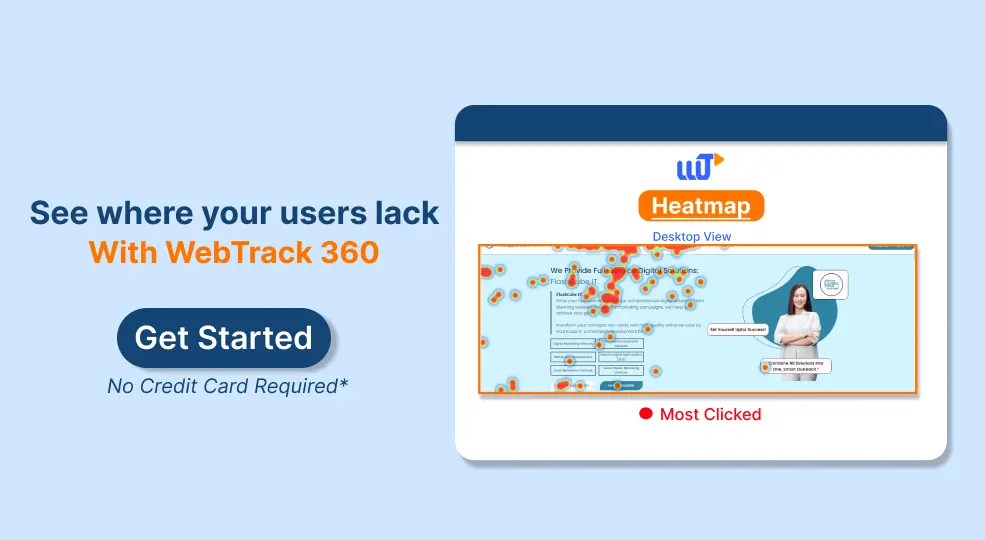
To effectively identify rage clicks, web developers often turn to tools like webtrack360 Heatmaps. These heatmaps visually represent user interaction with a website, highlighting areas where users click the most. In the context of rage clicks, these tools can show clusters of repeated clicks on specific elements.
For example, a heatmap might reveal a high concentration of clicks on a non-clickable image or a disabled button, indicating potential sources of frustration for users.
Using such heatmaps, web teams can quickly spot patterns of rage clicks and prioritize areas for improvement. This data-driven approach, backed by the effectiveness of tools like webtrack360 Heatmaps, allows for targeted enhancements to user interface elements that are causing frustration, thereby optimizing the overall user experience.
- Overview: webtrack360 Heatmaps provide visual representations of user interactions on a website.
- Identification: Look for areas with high interaction density or clusters of rapid, repeated clicks.
- Insight: Heatmaps help pinpoint specific elements causing frustration, guiding UX improvements.
Investigating Rage Clicks Through Session Recordings
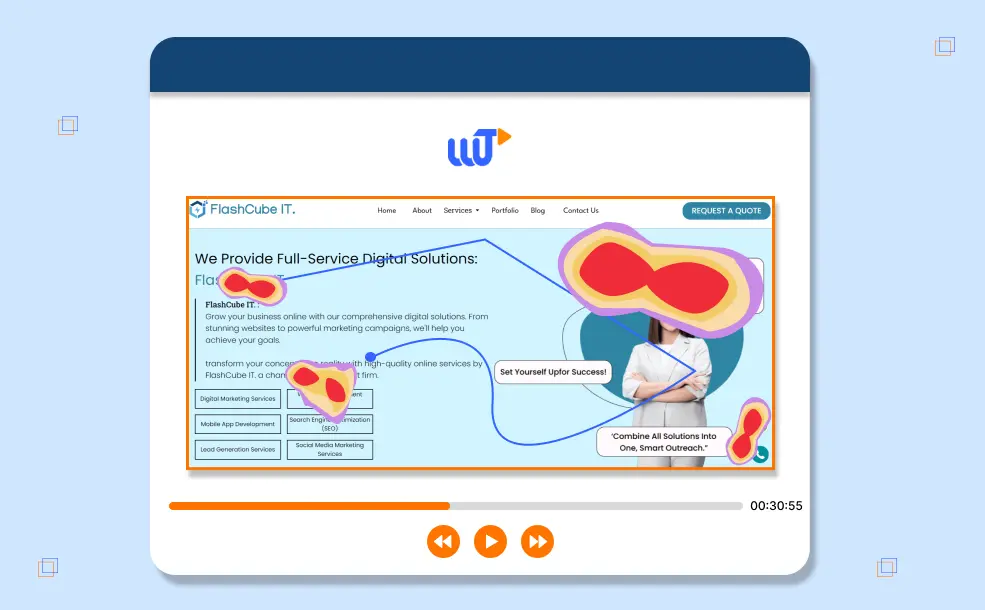
Another powerful method for understanding rage clicks is session recordings. Session recordings capture a user’s entire journey on a website, showing every click, scroll, and interaction in real time. When analyzing these recordings, developers can observe instances where users exhibit rage-click and delve deeper into the specific context and actions that preceded them.
For instance, a session recording might reveal that users consistently rage-click on a checkout button after encountering unexpected error messages during the payment process. Armed with this information, UX designers can investigate the underlying issues causing frustration, such as confusing error messaging or unclear instructions, and implement targeted improvements to streamline the checkout process.
- Functionality: Session recordings capture real-time user interactions and behaviors on a website.
- Analysis: Review recordings to observe user frustration before and during rage clicks.
- Insight: Gain context into user intentions and pain points, informing targeted UX enhancements.
Using Rage Clicks to Enhance UX: A Case Study in E-commerce
In the realm of e-commerce platforms, rage-click can have a direct impact on conversion rates and revenue. Imagine a potential customer navigating an online store to purchase a product. Upon encountering a series of broken links or slow-loading images, frustration mounts, leading to rage clicks on critical elements like “Add to Cart” buttons or product thumbnails.
By analyzing rage-click in this scenario, e-commerce businesses can uncover usability issues that hinder the shopping experience. This insight enables them to prioritize fixes that directly address user frustration, such as optimizing website performance, improving navigation clarity, or enhancing mobile responsiveness. As a result, a smoother and more intuitive shopping journey can significantly increase customer satisfaction and conversion rates.
- Analysis in E-commerce: Focus on critical pages like product listings, checkout processes, and customer support.
- Identifying Pain Points: Analyze rage clicks to identify common usability issues.
- Optimization Strategies: Implement UX improvements based on rage-click insights to streamline navigation and enhance user satisfaction.
In conclusion, understanding and addressing rage click is not just a strategy, it’s a pivotal step for optimizing UX and ensuring a positive user experience on any website. By leveraging tools like webtrack360 Heatmaps and session recordings, businesses can gain valuable insights into user frustrations and take proactive steps to enhance usability. Ultimately, by minimizing rage click-through targeted improvements, websites can significantly improve customer retention, boost engagement, and achieve their business goals more effectively.